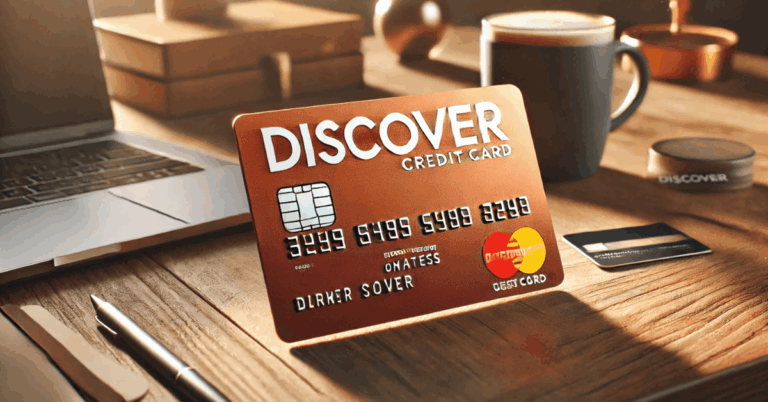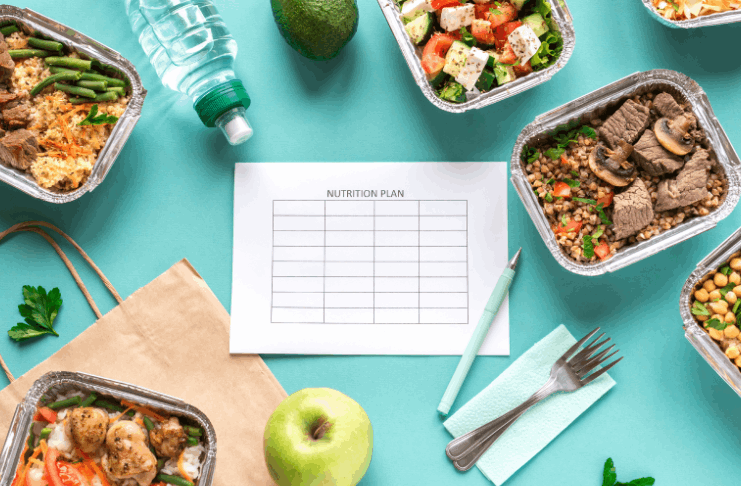TikTok is packed with creative videos you might want to save for offline viewing or inspiration. Knowing how to download TikTok videos helps you access your favorite content anytime.
This article covers simple methods to save videos safely and efficiently. You’ll also learn about tools, tips, and important considerations for downloading.
Why Are TikTok Videos So Popular?
TikTok has short, creative videos that entertain and inspire millions daily. Its content includes dances, tutorials, and trends, attracting a broad audience.
The platform’s algorithm shows engaging clips based on your interests. Short-form content is easy to consume but requires internet access.
Saving videos is helpful for offline viewing during travel or with limited data. For creators, saving content offers ideas and inspiration for new projects.
Preparing to Save Videos
Downloading videos starts with essential preparation. A few steps ensure smooth access to the content you want to save.
Ensure You Have an Account and the App
Start by creating an account if you don’t already have one. This allows you to interact with videos and access features.
Install the app on your device to simplify video access. Make sure the app is updated to match new features. A stable internet connection is also essential for downloads.
Adjust your device storage settings to ensure there’s enough space. Preparation is key to avoiding interruptions during the process.
Understand Terms of Service for Downloads
Before saving videos, review the platform’s terms of service. Some videos may be restricted due to copyright or privacy concerns.
Downloading without permission can violate rules or laws. Only save content meant for public use to stay compliant.
Sharing downloaded videos without consent can lead to issues. Use downloads responsibly for personal or creative purposes only.
Built-in Download Feature
The app includes an option to save videos directly. This is one of the simplest ways to download videos.
How to Use the Built-in Download Feature?
Use these steps to download a video directly:
- Open the app and log into your account.
- Find the video you want to save.
- Tap the Share button on the side menu.
- Look for the Save Video option and select it.
- Wait for the video to save to your device gallery.
Limitations: Not All Videos Are Downloadable
Not all content includes the save option. Some creators disable downloads to protect their work. Copyrighted videos or private content may also lack this feature.
Check the video’s settings to confirm availability. Use screen recording as an alternative when downloads are blocked.
Always respect creators’ rights when saving or sharing their content. Understanding these limits avoids frustration and ensures ethical use.
Third-party Apps and Websites
If the built-in download option isn’t available, third-party tools can help. These apps and websites provide legal ways to save content directly to your device.
Overview of Popular Apps for Downloading Videos
Several apps are designed to download videos safely and efficiently. These options are easy to use and widely available:
Each app offers simple features for downloading while maintaining high video quality. Only download apps from official stores like Google Play or App Store for security.
Steps to Use These Apps Safely and Effectively
Using third-party apps can be straightforward. Follow these steps to stay safe:
- Download apps from official sources to avoid malware.
- Open the app and allow the necessary permissions.
- Copy the video link from the platform and paste it into the app.
- Choose the download option to save the video.
- Check downloaded files for quality and accuracy.
- Use apps responsibly to avoid issues with content rights.
Screen Recording as an Alternative
When downloading isn’t possible, screen recording is a simple alternative. It allows you to save content without additional tools.
How to Use Your Device’s Screen Recording Feature?
Most smartphones come with a built-in screen recorder. Enable it through your settings or control panel. Open the video you want to record and start the recorder.
Ensure good lighting and a stable screen to capture clear footage. Once done, stop the recording and review the saved video.
You can trim or edit the clip if needed. This method works for videos without download options.
Tips for Capturing High-Quality Video
Follow these tips to improve the quality of your recordings:
- Use a stable connection to avoid video buffering.
- Increase screen brightness for better visuals.
- Turn on “Do Not Disturb” to block notifications.
- Ensure your device has enough storage space.
- Clean your screen to avoid smudges or distractions.
- Adjust audio settings for clear sound in the recording.
Legal Considerations and Ethical Implications
Saving videos can sometimes involve legal and ethical boundaries. Here’s what to keep in mind:
Legality of Downloading Videos
Downloading content without permission can violate intellectual property laws. Always check if the creator has allowed downloads.
Copyrighted materials or private content should not be saved without proper rights. Many apps and TikTok itself have provisions for downloads, ensuring compliance.
It’s your responsibility to use downloaded content for personal, non-commercial use. Avoid redistributing downloaded videos unless the creator allows it. Respecting legal boundaries ensures fair use of content.
Ethical Considerations in Sharing Saved Videos
Sharing saved videos may harm creators if done irresponsibly. Avoid reposting content without proper credits.
Give recognition to creators for their original work. Do not use videos to mislead or harm others.
Use saved videos for personal use or as inspiration for creating your own. Following these guidelines ensures fair treatment of all creators.
Tips for Legal and Ethical Downloading
Here are simple tips to keep your downloading and sharing practices ethical:
- Save only publicly available videos.
- Avoid saving private or sensitive content.
- Always credit creators when sharing.
- Use downloads only for personal and non-commercial purposes.
- Respect creators’ rights to protect their original work.
- Stay updated on copyright laws to avoid violations.
Final Thoughts on Saving TikTok Videos
Learning to save TikTok videos to your device makes accessing content more straightforward and more responsible. This article outlined legal and ethical ways to download or record videos while respecting creators’ rights.
Use the provided tips and tools to save content securely and thoughtfully. Responsible actions ensure a smooth and worry-free experience for everyone.